This article is more than
2 year oldGmail is getting (another) redesign. Here’s how to find what you need.

Google says the move is aimed at making it simpler to access different apps — like the company’s instant messenger or videoconference tool — from your Gmail inbox.
Google users aren’t strangers to sudden design and branding switches. In 2020, the company renamed its collection of apps from Google Suite to Google Workspace, and it’s continuously played with the names and logos of the accompanying video, chat and collaboration apps, perhaps in hopes of turning a collection of disparate products into one hub. Now, Gmail users can hop among apps easier, the company says.
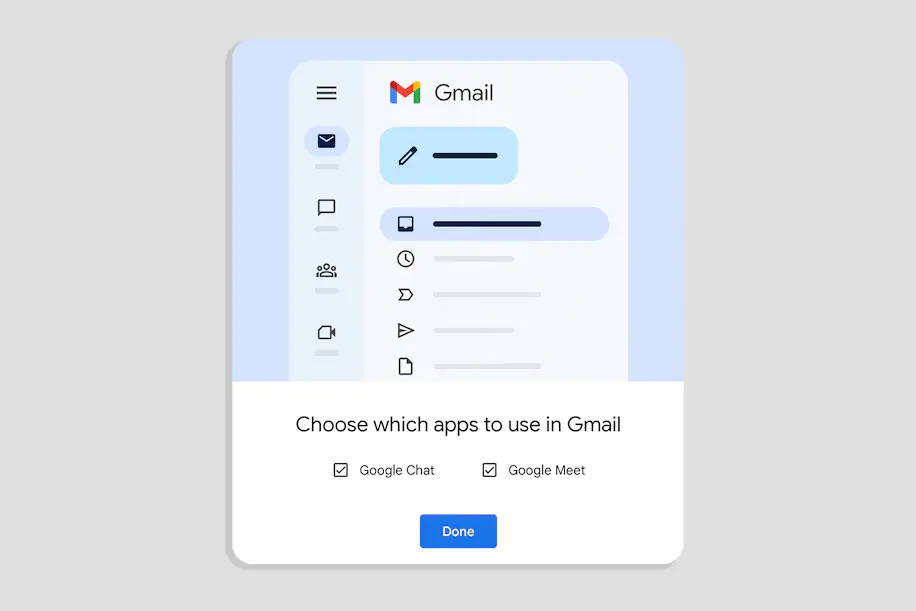
“During the pandemic, we’ve seen a further evolution as tens of millions of people around the world started to move between email, messaging, group chat and video calls as a part of managing their daily lives,” Google product manager Neena Kamath said in a recent blog post. “To help people stay connected, we’re bringing together Gmail, Chat, Spaces and Meet in a single, unified view.”
Keywords
<p>Seven men and five women have been picked, along with the first of what is expected to be a group of six alternates. Two jurors selected earlier were dismissed, and Donald...
Congress gets closer to forcing TikTok to be sold or face US ban: What's ne
Israel Launches Retaliatory Strike Against Iran
Apple deletes WhatsApp, Threads from China app store on orders from Beijing
TikTok ban now ‘inevitable’
Ukraine ‘will have a chance at victory’ with new US aid, Zelenskyy says
Israel Iran attack: Damage seen at air base in Isfahan
Who will be Trump’s VP? A shortlist
‘URANIUM’: Terrifying detail about Israel’s strike on Iran emerges
US vetoes Palestinian attempt to gain statehood at the United Nations




