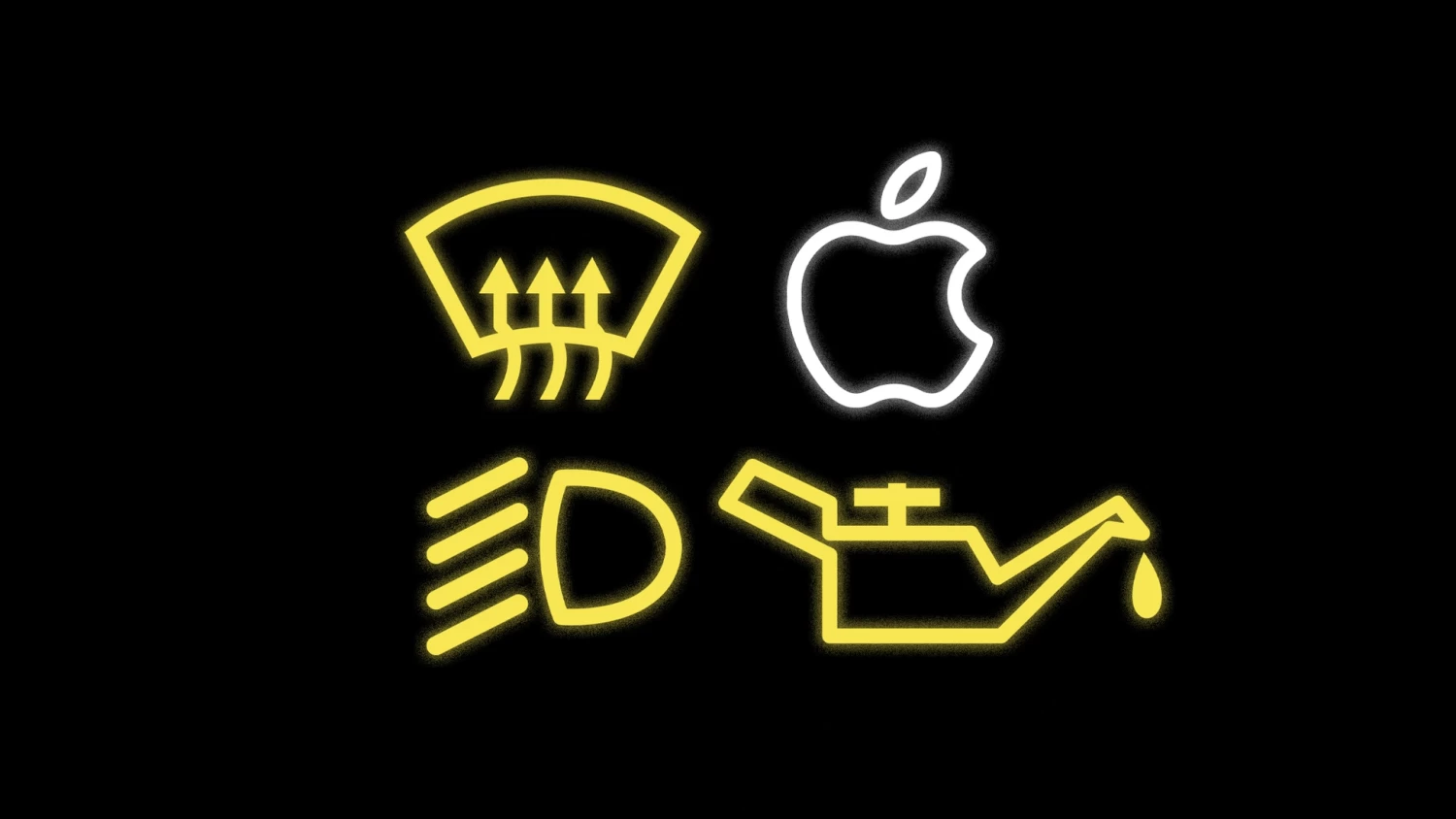This article is more than
5 year oldiPhone’s creepy location tracking

Your iPhone is keeping a log of your real-world movements that you probably had no idea existed.
The list is buried inside your iPhone settings, and let’s you see a map of your exact location over the past few months.
WHAT IS IPHONE SIGNIFICANT LOCATIONS?
Your iPhone has a feature called Location Services, which uses your location to improve various features on the device.
This includes Significant Locations, a rolling log of your real-world movements, which are then used to offer other services.
For instance, if your iPhone knows about your daily commute, it can provide tailored timing information about your journey.
“Allow your iPhone to learn places significant to you in order to provide useful location-related information in Maps, Calendar, Photos and more,” Apple explains.
IS IPHONE SIGNIFICANT LOCATIONS SAFE?
You might be panicking that Apple is keeping a log of your every move, but that’s not quite the case.
“Significant Locations are encrypted and cannot be read by Apple,” according to Apple.
That means that the location info is stored on your iPhone, and is encrypted and dissociated from you if it needs to leave the device.
No outsiders can see your Significant Locations, and they’re not accessible through iCloud either.
And even if a pal is using your iPhone, they can’t get into Significant Locations without getting past a Face ID or Touch ID lock first.
However, if you’re really worried that a spouse might sneak their way onto your iPhone and catch you at the pub when you were supposed to be at work, it might be worth deactivating the system — or clearing your history at the very least. We’ll explain how to do that below.

It’s also worth mentioning that Significant Locations is opt-in, although you probably never knew that.
It turns on when you activate Location Services during iPhone set-up, but it’s buried beneath several layers of Settings, so most people have no idea it exists.
Some experts think that the fact the feature is turned on by default when you activate Location Services is a privacy no-no.
Tim Mackey, a cybersecurity expert at Synopsys, told The Sun that he was concerned about the transparency of the sign-up process was.
“We should...ask ourselves precisely what problem Apple is trying to solve with this feature and why they felt it necessary to enable it by default,” he explained.
“With the description stating that it provides ‘useful location information in Maps, Calendar, Photos and more’, the most obvious question is what’s covered with ‘and more’ and what controls are in place within those apps to keep location data secret.”

HOW TO FIND YOUR IPHONE LOCATION MAP
First, launch the Settings app on your iPhone, then tap on the Privacy section.
Then click on Location Services and scroll to the very bottom of the page, where you’ll need to tap on System Services.
Go to the Significant Locations tab, at which point you’ll be asked to log in with Face ID, Touch ID or your passcode.
You should see a long list of cities, which you can tap into to find various locations you’ve previously been at.
All of these locations are time-stamped, and are included on a map at the top of the screen.
It may even highlights your ‘Home’ and ‘Work’, which should be your most-visited destinations.
HOW TO DELETE IPHONE SIGNIFICANT LOCATIONS
There are a few ways to clean up your Significant Locations on the iPhone.
The first is to simply toggle Significant Locations off when you’re in the correct menu.
You can also hit the Clear History button inside Significant Locations, which deletes your locations collected so far.
Alternatively, you can toggle Location Services off entirely, although this means you’ll lose out on some really useful mapping features.
This article originally appeared on The Sun and was reproduced with permission.
Keywords
Newer articles
<p> </p> <p>New Caledonia’s international airport is closed and Australians are advised to exercise a high degree of caution, as protests turn deadly.</p>
Will Zionism survive the war?
Ellen to make TV comeback after two years
How the West's plan to punish Russian oil backfired
U.S. threats led to rupture of vital military ties, Nigerien leader says
Putin's Preparing Better Than Us for a Long War
Putin’s choice of new defence minister shows he’s preparing for confrontation with the West
Buffer or ruse?: Russia's new offensive in northeast Ukraine 'not an open road to Kharkiv'
How Michael Cohen went from Trump’s fixer to a key witness against him
Vladimir Putin will meet his big brother in Beijing