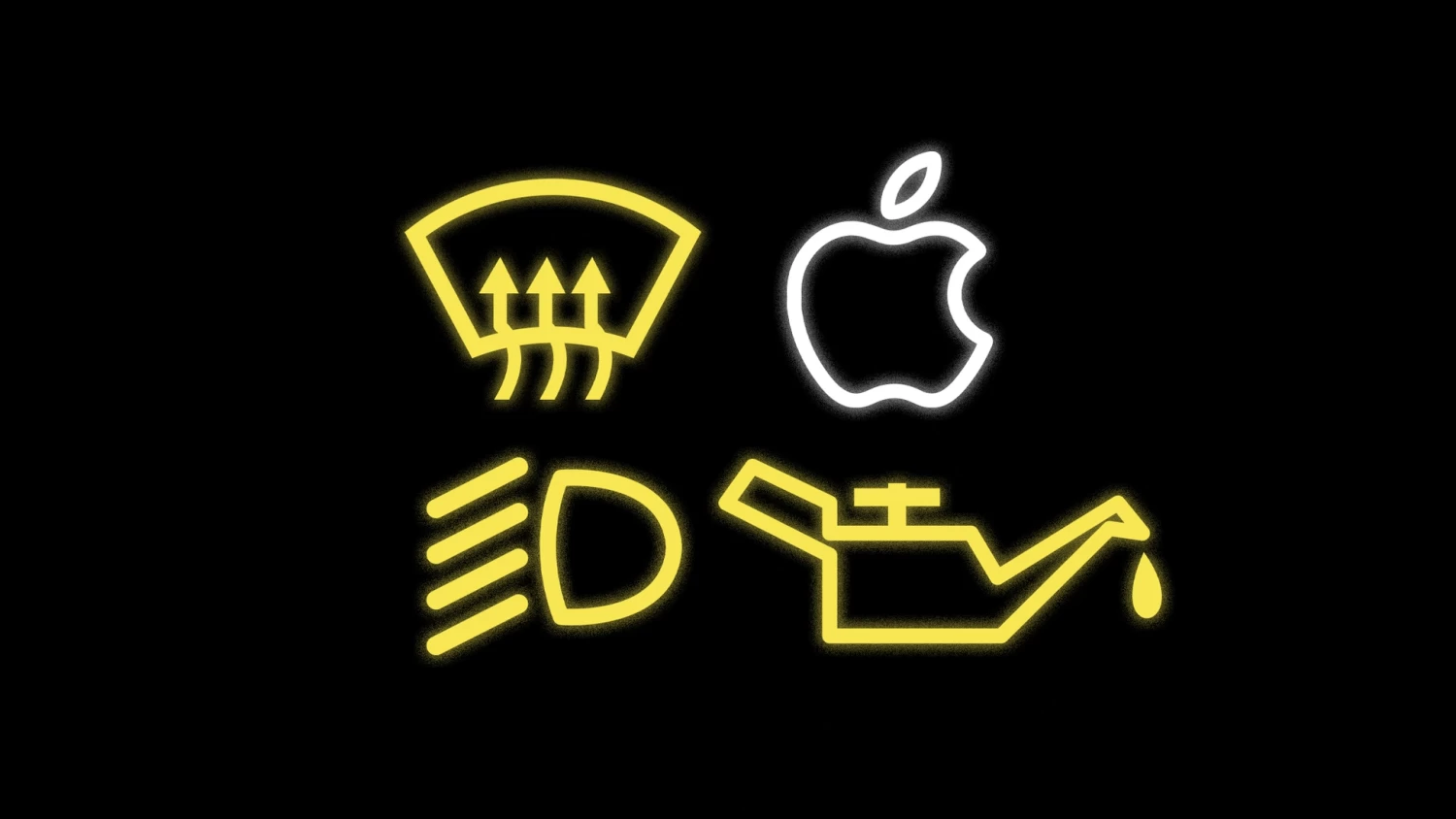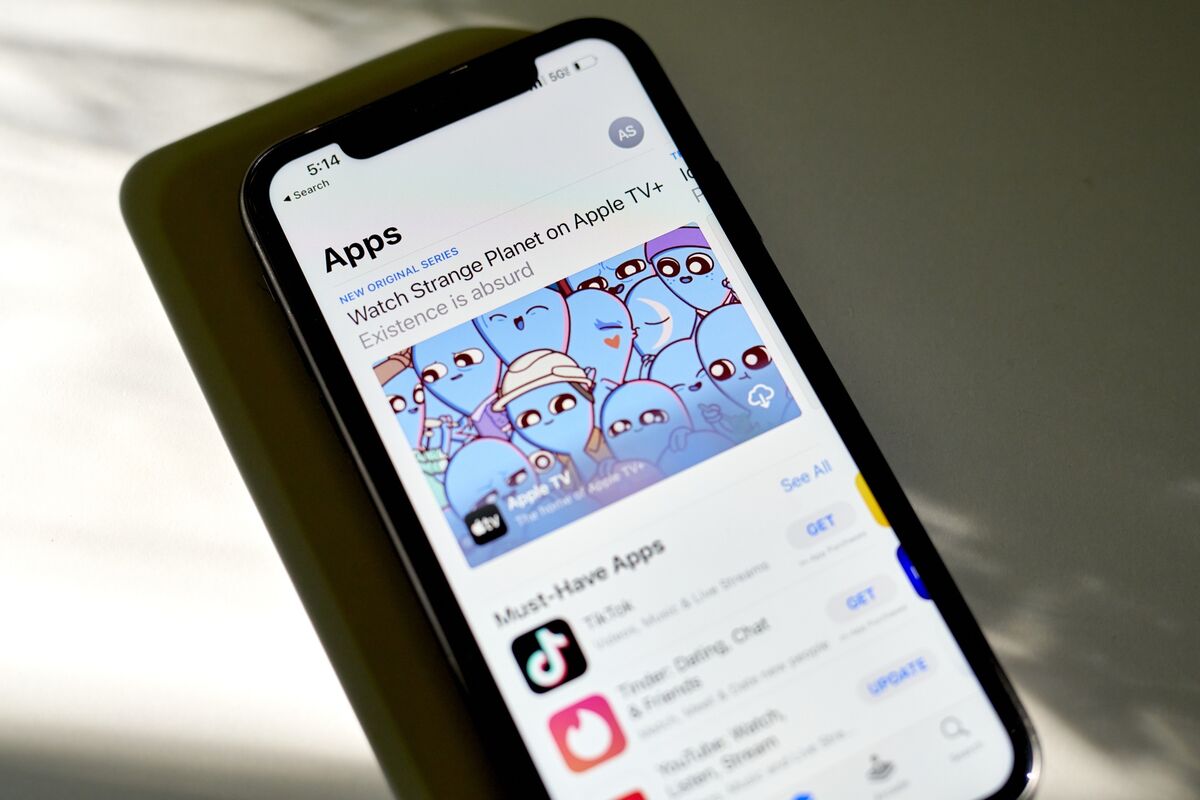This article is more than
1 year oldiPadOS 17.2 doesn't have the Journal app — but here are 10 new features

iPadOS 17.2 has also dropped alongside iOS 17.2, and the update comes with a slew of new features that, for the most part, mirror the iPhone update (save for some perks like Apple Vision Pro features and the Journal app).
However, if you're just interested in how Apple's new update drop affects your iPad, scroll through the list below to check out all the fun new features iPadOS 17.2 has in store for you.
SEE ALSO: How to find (and use) Apple's new Journal app
10 new iPadOS 17.2 features
1. New 'catch up' arrow in Messages
You no longer need to scroll through a busy thread to figure out where you left off. With iPadOS' new "catch-up" arrow, you can jump to the first unread text by tapping on the handy-dandy new arrow, located in the top-right corner.
2. Sticker reactions

You can now interact with a text bubble directly to add Stickers.
3. Memoji update
You can now customize the body shape of Memojis.
4. Contact Key Verification
If you face extraordinary digital threats, more so than the average Joe, you can use something called "Contact Verification Codes" to make sure your texts go to your exact target.
5. Siri can tap into your Health app data
Use voice commands with Siri to access data from the Health app. However, according to Apple, this is only available for the following iPad models:

-
iPad Pro 12.9-inch (3rd generation and newer)
-
iPad Pro 11-inch (first generation and newer)
-
iPad Air (3rd generation and newer)
-
iPad mini (5th generation and newer)
-
iPad (eighth generation and newer)
6. PDFs are auto-detected
In Files, Mail, Pages, or scanned docs, iPadOS 17.2 now automatically detects fillable documents and PDF forms.

Information such as names and addresses populate on forms faster.
7. New weather and astronomy features
-
Get more details on precipitation (e.g., rain and snow) over the next 10 days
-
New weather widgets let you choose between daily forecast, sunrise/sunset times, next-hour precipitation, and current conditions (e.g., wind speed and air quality)
-
An interactive moon calendar gives you details about lunar phases on any day for the next 30 days
-
A wind map gives you insight on forecasted wind patterns with animations
8. Apple Music 'Favorited' songs
Songs marked as "Favorite" are dropped in the Favorite Songs Playlist in the Apple Music app. As a bonus, Apple is also allowing users to disable Apple Music's listening history feature, ensuring that the music you listen to during this period doesn't influence your recommendations.
9. New digital clock widget
You can now get a quick glance at the time with a new digital clock widget that can appear on your home or lock screen.
10. Sensitive Content Warning
If someone sends you a nude, Apple will warn you about it ahead of time with a "Sensitive Content Warning" alert.
Kimberly Gedeon
East Coast Tech Editor
Kimberly Gedeon is a tech explorer who enjoys doing deep dives into the most popular gadgets, from the latest iPhones to the most immersive VR headsets. She's drawn to strange, avant-garde, bizarre tech, whether it's a 3D laptop, a gaming rig that can transform into a briefcase, or smart glasses that can capture video. Her journalism career kicked off about a decade ago at MadameNoire where she covered tech and business before landing as a tech editor at Laptop Mag in 2020.
Keywords
Newer articles
<p>A bill that will ban TikTok in the United States unless its Chinese owner divests from the company has passed overwhelmingly.</p>
Congress gets closer to forcing TikTok to be sold or face US ban: What's ne
Israel Iran attack: Damage seen at air base in Isfahan
Ukraine ‘will have a chance at victory’ with new US aid, Zelenskyy says
Ukraine war: Kyiv uses longer-range US missiles for first time
Who will be Trump’s VP? A shortlist
Congress passes bill that could ban TikTok after years of false starts
House passes potential TikTok ban that could speed through Senate
How soon could US ban TikTok after Congress approved bill?
Finally, America’s Congress does right by Ukraine